“Finishing” means taking that mass of printed output and assembling it into a useful finished product. Although we can’t do book binding, we have a number of finishing steps.
Folding: one of the simplest finishing steps is “folding”. Brochures or documents can be folded in half, z-folded or tri-folded. Examples: Flyers, booklets, brochures.
We have two folding machines — a standalone folding machine and our Konica/Minolta printer. Both machines will half-fold equally. The folding machine can z-fold and quarter-fold. The machines have different requirements for tri-folds however. The Folding machine folds in equal thirds and the Konica/Minolta folds the interior panel flap inside the other two panel flaps. The Konica/Minolta brochures look better.
If you design your brochure for our folding machine, simply make each panel equal dimension. We recommend a minimum 1/4″ margins left/right and top/bottom with 1/2″ gutters between the panels.
If you design for the Konica/Minolta, you should lay out the panel individually, using these dimensions:
Outside margins: 1/4″
Panel 1: 3.00″ (For the outside page, panel 1 is the left panel. For the inside page, panel 1 is the right panel)
Panel 2 and 3: 3.25″
Gutters between panels: 1/2:
We charge a $25 layout fee if your brochure panels are equal thirds but you want it printed on the Konica/Minolta.
The folding machine is a bit heavy-handed with thick paper (e.g. 60# cover), leaving a severe and “crackly” fold. The Konica Minolta is more gentle but doesn’t handle thicker paper as easily.
Scoring/Creasing: we also have a scoring machine. This can score heavier paper prior to folding, which prevents “crackly” folds. We use this machine to crease greeting cards and cardstock.
Perf: our scoring/creasing machine can also perf. This is for heavier paper, normally used to prepare raffle tickets with a tear-off stub. Perfed documents are frequently numbered as well, so ticket sales can be recorded and controlled by number.
Stapling: another simple finishing step is “stapling”. Documents can be “corner” stapled or “side” stapled. This keeps the pages of a document from becoming separated. Examples: handouts, booklet copies.
Punched: some documents benefit from punching. We can easily punch on the side, top or bottom of a document. Examples: medical chart forms, booklet copies, computer manuals.
Combined finishing: this indicates a mixture of folding, stapling or punching. Examples: bookets (folded and stapled), manuals (stapled and punched).
Numbering: printing a sequential number on a document. Generally, this involves setting up software wiith field values (e.g. an incremented sequence number) and a template to provide the document details and placement of the number. Examples: invoice forms; auction donation forms; raffle tickets.
Padding: this process involved assembling a pile of paper and then gluing one edge into a “pad”.
Padding is useful for promotional materials such as notepads. In general, padding can process document sizes from 1/16 page to a full page. Pads are bound to a cardboard backer to give the pad some stability.
Fan-apart Padding: this process is most useful for NCR paper (multiple part carbonless forms). The process is similar to padding, but the glue bonds the paper into sets (e.g. white/yellow/pink).
Binding: we can also finish books with plastic or metal coils (spiral binding), plastic combs (comb binding) or heat-activated folders. These methods are perfect for presentation materials. We stock some common sizes of heat-activated folders, but many more are available special order include hard-cover (book binding).
Laminating: lamination provides protection and a permanent coating. We have two high-quality laminators – one is a “pouch” laminator (business and luggage cards, letter, legal, and tabloid) and the other is a “roll” laminator (up to 24″ wide).
Pouches: We use “lamination pouches” to laminate business cards, luggage tags, flyers and small posters. Pouches are plastic sleeves that bind to surface of your document with heat-activated glue. Our pouches range in size from business card size (2″ x 3-1/2″) to poster size (11″ x 17″). Most of our pouches are 5mil.
Roll: Our roll laminator handles sizes up to 24″ x any length. This perfect for maps, blueprints and large posters. We may use this laminator if you have many pieces to laminate at once. We have 3mil and 5mil rolls.