There are a number of sources you can use to obtain free images. You can’t just find an image on a website, right click to download it, and then use it on your own website or in your printed materials. Doing so runs a risk of violating an author’s copyright.
Every image, every text, every website, every song, every book, whether registered with the government or not, is automatically copyrighted to its author. There are some guidelines for “fair use” without any sort of royalty paid to the copyright owner, but for the most part, use of digital images is not generally covered by the fair use doctrine except for educational purposes.
Although we have a more extensive explanation of copyrights here, consult an attorney for appropriate legal advice.
There are a number of sources you can use to obtain free images. You can’t just find an image on a website, right click to download it, and then use it on your own website or in your printed materials. Doing so runs a risk of violating the author’s copyright.
There are always restrictions to using these images, so be careful that you understand what they are and how you can use the images in your work.
Google Images: you can find a number of images at Google Images. However, you need to ensure that you have selected the appropriate use. First, go to https://images.google.com and search for the image you’re trying to find. Next, select “Tools” and then “Usage rights”, and finally “Creative Commons licenses.” There are number of other options (e.g. Size, Color, and Type), so do your best to narrow your search.
Pixabay: this is a great repository of free and commercial royalty-free images (you pay once for a royalty-free image, but after that, you’re free to use it). You have to sign up to download, but there’s no charge for that.
Pexels: this is another repository of free and royalty-free images. Again, you have to sign up to download, but there’s no charge for that.