In general, it’s far better to create a document as “print ready”, which means at the size and resolution of the finished print. For example, if you need an 11″ x 17″ poster, you should create the print-ready document as 11″ x 17″.
That said, we commonly get requests to resize a document – for example, print an 8 ½” x 11″ document resized to 11″ x 17″. Another common request is to shrink an 8 ½” x 11″ document so they can be printed 4-up on an 8 ½” x 11″ cardstock (handouts).
It’s an easy calculation to determine the dimension when changing (width by height) to (new width x height): new width / old width x old height. So, to determine the conversion of 8 ½” x 11″ to 11″ x 17″, this calculation looks like this: 11 (new width) / 8.5 (old width) * 11 = 14.23. So there would end up being close to 1 ½” white space at the top and bottom of a 17″ paper
Shrinking 8 ½” x 11″ to 4-up: 4-up on standard paper is 4 ¼” x 5 ½”, so the calculation looks like this: 4.25 / 8.5 * 11 = 5.5. So, as you can see, this is a perfect match.
Blowing up to large format is similar — 8 ½” x 11 to
(1) 18″ x 24″: 18 / 8.25 * 11 = 23.3″ – this is close
(2) 24″ x 36″: 24 / 8.5 * 11 = 31″ – this would either result in a 24″ x 31″ print, or 2 ½” of white space top and bottom.